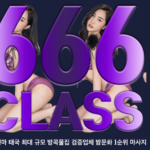If you notice in your analytics that a lot of quality traffic is coming from Bing and Yahoo search engines, you may want to consider Microsoft advertising as part of your digital strategy. Bing Ads is an advertising platform whose advertisements are placed on the Bing and Yahoo search engines.
This is a platform very similar to Google ads. If you’re already using Google to place your ads, you’ll probably find it easy to use the Bing Ads platform as well.
One big convenience is that Bing Ads allows you to import campaigns from Google. However, although it is compatible with Google, we have to admit that its options are a bit poorer, so you won’t be able to copy all your campaign settings.
What is advertising on Microsoft?
Microsoft launched Bing in 2006 to compete with Google in the search market. Google was dominant, but somehow Bing increased its market share up to 20% in the search market. With this increase, many worldwide digital marketing agencies started advertising on Microsoft.
Structure of the Bing Ads
Bing Ads is structured similarly to Google ads, there are several levels – the campaign level, the ad group level and the ad level. Each level has specific settings. At the campaign level, the goal of the campaign itself is set, and it should be one of the following:
- site visit,
- store location visit,
- site conversion,
- phone call,
- creating a shopping campaign if the site deals with sales,
- creation of dynamic ads (you can use this if you have a large site or many products, so the ad will be dynamically created based on the content on the site, i.e. it is not necessary to enter keywords for which the ad will be activated).
Creating Bing Campaign
After choosing the type of campaign, at this level, you should determine the name of the campaign, the budget of the campaign, and the language of the sites or search engines on which the advertisements will be displayed.
Unlike other PPC platforms, it is not possible to change the language afterwards (after confirming this step in the campaign creation).
At this level, you need to set another location where you want ads to be displayed. When choosing a location, you should additionally decide whether you want ads to be shown to the audience at the location you have targeted or whether you want to target the audience that shows interest or searches for pages that are related to your target location.
This should be chosen according to the purpose of your campaign.
For example: if you have a shoe store in Bath, it is best to choose the option to display ads only to people who are in the location you have targeted (and set Bath (UK) as the location).
However, if you own a travel agency and want to advertise a New Year’s offer for tourists in Oxfordshire, it is better to choose the option to show the ad to people who show interest in your location and exclude those who live in Oxfordshire.
At the ad group level, you should name the ad group, then enter the site URL, as well as the keywords for which you want your ad to appear. The principle is the same as in other PPC, and here you can also enter keywords as follows:
broad: sneakers
modified broad: + sneakers
phrase: “cheap sneakers”
exact: [cheap sneakers]
Furthermore, it is necessary to create the ad itself and set the extensions (which represent an addition to the ad itself and make it bigger in the search results).
As the fourth step in creating a campaign in Bing, you need to set budgets and bid strategies.
Here, Bing gives you the ability to edit the budget at the campaign level, as well as set the budget to be spent at the ad group level. It is necessary that you still define the bid strategy – the way you want to organize the bids for the keywords you have chosen.
Depending on the type of campaign Bing will offer you several options from which you should choose.
By following this guide, you will be able to create your first campaign on the Microsoft advertising platform.